How to View an Individual's Change History
The SEP program captures every change made to an individual's record in a change log. This topic shows you how to view a history of changes made to an individual's record.
![]() Change history is visible only to users with Individuals + View History permissions.
Change history is visible only to users with Individuals + View History permissions.
- On the Home page, click the Individuals tile to open the Individuals page.
- The page opens in grid view. To view the page in card view, click this button in the toolbar:
 .
. - Find the individual whose change history you want to view. If your list is long, use the search features to find the person you are looking for.
- Click an individual's name link to open their record.
- In the toolbar, click
 to open the Individual History window.
to open the Individual History window. - Using the date range filter, specify a date range to view changes made within a given time frame. If you want to view changes for a specific day, enter the same date in the Start and End fields.
Then, click
 .
.
The system generates a list detailing the changes made during the date range you specified. For example:
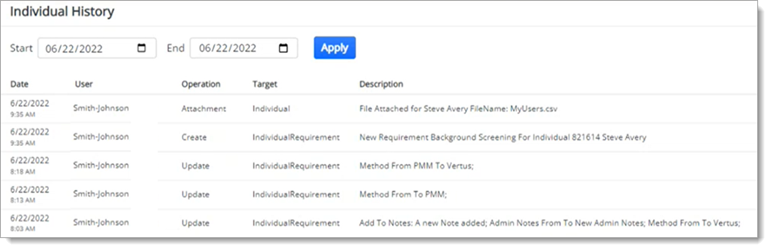
If the list is long, use the page buttons to move through the pages. You can also control the number of records displayed by selecting a value from the Show menu at the bottom of the page.
- Click
 or
or  to close the Individual History window.
to close the Individual History window.
Related Topics