How the System Handles Long- and Short-Running Reports
After you submit a report for processing, the system estimates the time it takes to generate the report. This topic describes how the system handles long- and short-running reports.
Long-Running Reports
Long-running reports are reports that take longer than 3 1/2 minutes to process. If the system estimates a wait time longer than 3 1/2 minutes, it displays this icon in the Navigation bar in the left panel to let you know that one or more reports are
still being processed: ![]() . As shown in the illustration below, a small number on the icon lets you know how many reports are being processed:
. As shown in the illustration below, a small number on the icon lets you know how many reports are being processed:
![]()
- If you remain on the report page, the system automatically downloads any reports that finish processing in 10 minutes or less. If a report takes longer than 10 minutes, the processing icon
 disappears
from the Navigation panel and is replaced by the bell icon
disappears
from the Navigation panel and is replaced by the bell icon  . Click the icon periodically to open the Reports - Processing Status window to check the status of your
reports.
. Click the icon periodically to open the Reports - Processing Status window to check the status of your
reports. - If you leave the page and return later, you will see the bell icon
 in the Navigation panel if the system is still generating any reports. Click the icon periodically to open the Reports - Processing Status window to check the status of your reports.
in the Navigation panel if the system is still generating any reports. Click the icon periodically to open the Reports - Processing Status window to check the status of your reports. - If you log out and back in again, the system automatically displays the status of your reports. If reports are still processing or finished processing, the bell icon
 is displayed in the Navigation
panel. As shown below, a small number on the icon lets you know how many reports are either currently being processed or ready for download:
is displayed in the Navigation
panel. As shown below, a small number on the icon lets you know how many reports are either currently being processed or ready for download:
![]()
Click the icon to open the Reports - Processing Status window to check the status of your reports.
After the system finishes generating a report, it places the report file in temporary storage and keeps the file there for seven days or until you download it.
To download a report:
- In the Navigation panel, click
 to open the Reports - Processing Status window.
to open the Reports - Processing Status window.
A Ready status (see illustration below) indicates that a report can be downloaded:
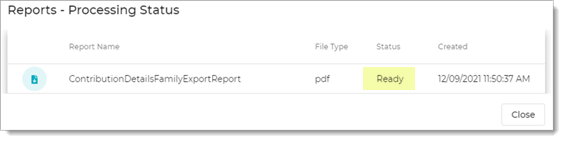
- Click
 to download the report.
to download the report.
After a report is downloaded, the system immediately removes the file from temporary storage to minimize clutter.
Short-Running Reports
A short-running report is any report that takes less than 3 1/2 minutes to process. If processing time is estimated to be 3 1/2 minutes or less, the system immediately begins to generate the report and downloads it automatically when it is done. Follow your browser's process for opening downloaded reports.
Related Topics
About the Diocese Reports Page