About the Integration Import Page
The Integration Import page provides a history contribution and pledge records successfully imported into Development Manager from ParishSOFT's legacy Online Giving application (now retired).
Overview
If your organization used legacy Online Giving, you can view a history of files imported by selecting the Integration option on the Imports menu.
![]() If you do not see the Integration option, contact ParishSOFT Support for assistance. For all the ways you can contact Support, go to How to Contact Us.
If you do not see the Integration option, contact ParishSOFT Support for assistance. For all the ways you can contact Support, go to How to Contact Us.
The History tab maintains a record of the files imported from legacy Online Giving into Development Manager. The illustration below identifies the main elements on this page. Click a link in the illustration to jump to a detailed description of the element later in this topic.
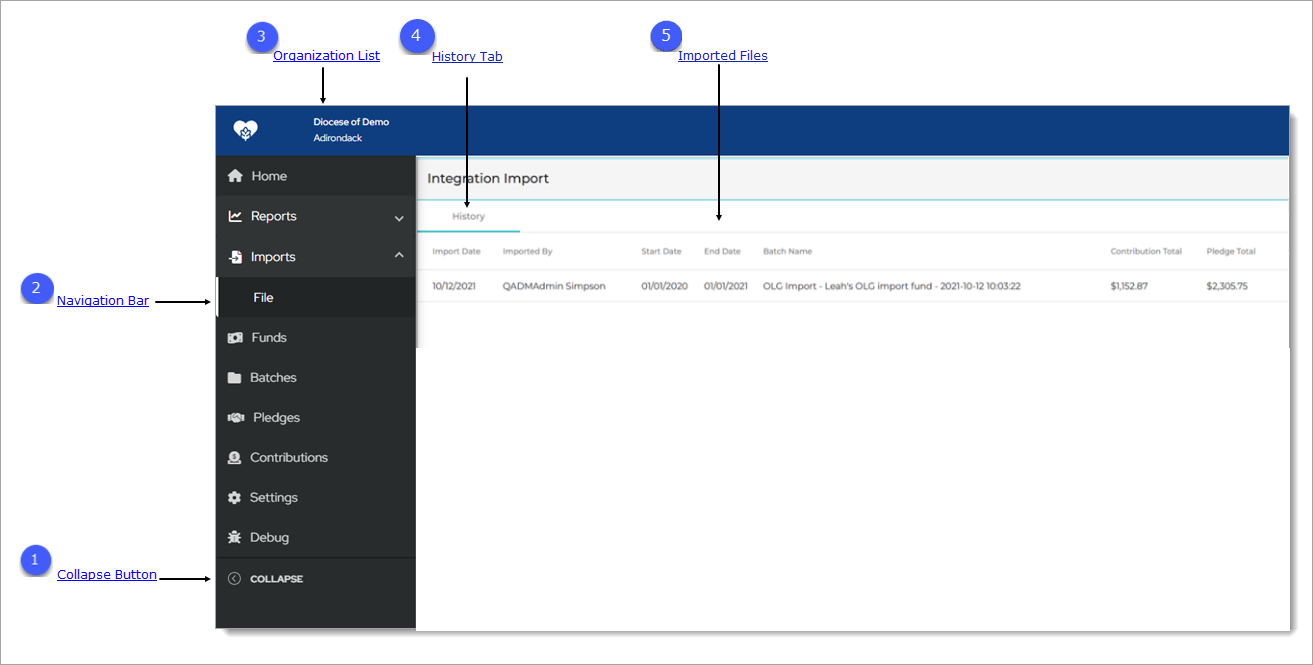
 Collapse Button
Collapse Button
By default, the Navigation Bar is expanded, so the entire name of each page is visible. If you need more viewing space in the right panel, you can collapse the menu by clicking  . Doing so collapses the
menu so that only the page icons are visible:
. Doing so collapses the
menu so that only the page icons are visible:

To return the Navigation Bar back to the expanded position, click  (Expand). Note that the state (expanded or minimized) of the menu that you specify on any page stays the same
on all pages until you change it.
(Expand). Note that the state (expanded or minimized) of the menu that you specify on any page stays the same
on all pages until you change it.
 Navigation Bar
Navigation Bar
The Navigation Bar is the menu that sits on left side of the Integration Import page (and on every other page in the module). The menu lists the module's primary pages and provides a way for you to quickly move from one page to another. When you want to view a specific page's content, simply select the page option.
 Organization List
Organization List
The Organization list is located above the Navigation Bar. By default, this dropdown list is closed and shows the name of the organization you are working in.
- If you have access to one organization, the list displays the name of your organization. The dropdown functionality is disabled because you have limited access.
- If you have access to multiple organizations, the list displays the name of the organization you are working on or last worked in. Select the organization’s name to display a list of all the organizations you have permission to access. If the list is long, you can either type the organization’s name into the Search Organizations field (see illustration below) or use your mouse to scroll through the list to find the organization you want and then select it.
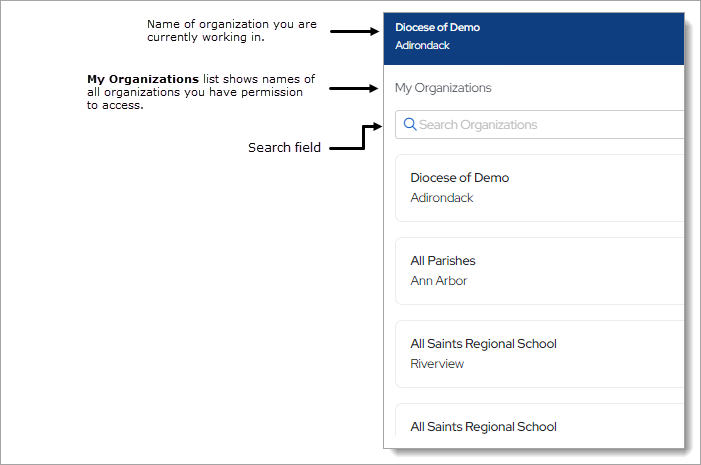
 History Tab
History Tab
The History tab displays a list of files successfully imported into Development Manager from legacy Online Giving. For each file, the following information is provided:
- Import Date: the date the file was imported.
- Imported by: name of the staff user who imported the file.
- Start Date: starting date of contributions included in the import file.
- End Date: starting date of contributions included in the import file.
- Batch Name: name of the batch that includes the imported contributions and pledges.
- Contribution Total: total dollar amount of contributions included in the import file.
- Pledge Total: total dollar amount of pledges included in the import file.
 Imported Files
Imported Files
To view the records added by an import, following the instructions in this topic: How to View Records in Files Imported from Legacy Online Giving.
Related Topics
How to View Records in Files Imported from Legacy Online Giving